Seed Touch Quick Guide
Familiarize yourself with the new Seed Touch features and how to navigate new functionality
| 1. Navigate to Touch>Home Screens. See what's active or create a new pack. | 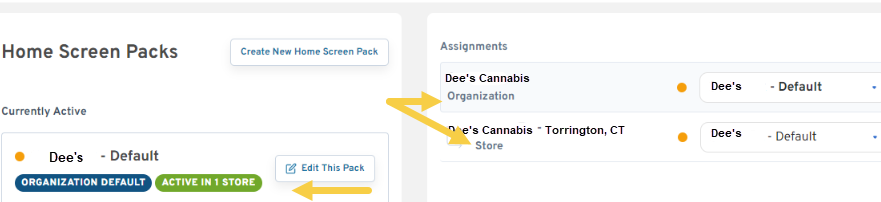 |
| 2. Create a new tile and click Edit to start customizing the tile's look and behavior. |  |
| 3. Drag and drop your tiles to arrange home screen |  |
| 4. Assign a home screen pack to one or multiple locations |  |
| 5. Customize filter toggles, lab results, product card size, and personalized text for kiosk display. | 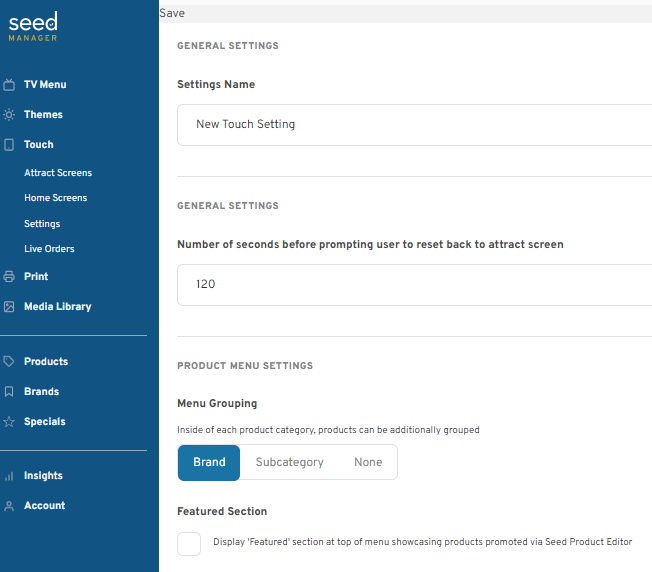 |
Logo Sizing: Maximum height 48px x Width variable. Images larger than suggested maximum size will be resized to an extent by Seed Touch display, but may not fit as expected.
Background image sizing: 300px Height x 750px Width in Landscape orientation
Home Screens with 4 or more Tiles will have the image cropped to fill the Tile.