Restarting the Seed TV Menu app on Apple TV
If you're having issues, you may need to quit and restart the Seed TV Menu app.
- Double tap the TV Command Center Button on the AppleTV Remote.
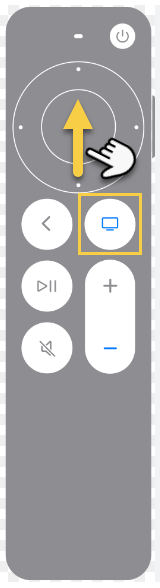
-
Navigate to the Seed TV Menu app and swipe up to close.
-
Relaunch the Seed TV Menu app from the Apple TV home screen.
