Refreshing TV Menus remotely
Remotely refresh and update TV menus after interruptions to internet connection or to force menu edits to update.
- From Seed Manager, click TV Menu> Live TVs & Pairing.
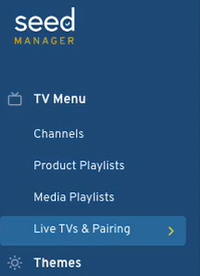
Select the store location from the dropdown menu
- Check the boxes for the TVs encountering issues. To select all TVs, select the box at the Top Right.

- Click the button Refresh Menus

TV menus take 1-2 minutes to refresh. Please contact Support@getseed.io if a refresh doesn't resolve your issue.