Promoting Products on TV Menu
Highlight new or high margin products by utilizing our Promo layouts on TV Menu.
Choose Which Products to Promote
- Select the store location to edit
- Go to Self Service > Products
- Locate your product and select the Star so it is highlighted
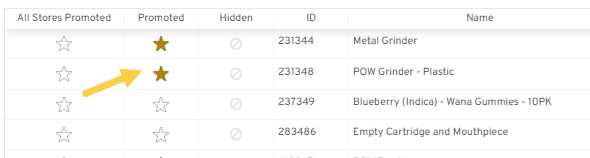
Choose or Build a Playlist with a Promo Layout
Build a product playlist using the Two Column with Promo or Three Column with Promo layouts. The products selected in the previous step will be highlighted on TV Menu layouts.
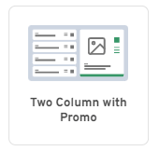

Tip: Selecting the Star under "All Stores Promoted" will make the product a promoted item in the Product Playlist layouts and on Self Service devices as "Featured" products.