Using Custom Filters on "Product Sets"
Custom Filters allow you to fine-tune the product selection on a Product Set to very specific parameters.
- On the left navigation panel, click Product Sets
- Click on an existing Product Set or click Create New at the top
- Select the product type (s) you want to display. Click on the "Add Filter Group" button to narrow down criteria
- The number of products will update to reflect your filters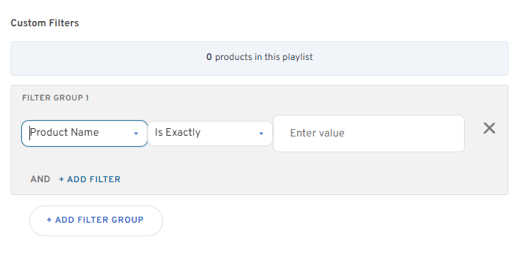
- To add a second filter, decide if the filter should be AND vs. OR
- Adding an AND filter requires products to meet multiple conditions before they appear.
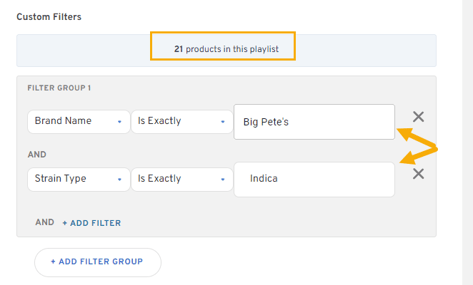
- Adding an OR filter creates multiple filter groups to display products that meet any of the entered parameters. This provides flexibility in filtering and allows you to easily find and display a wider range of products that meet your specific requirements.
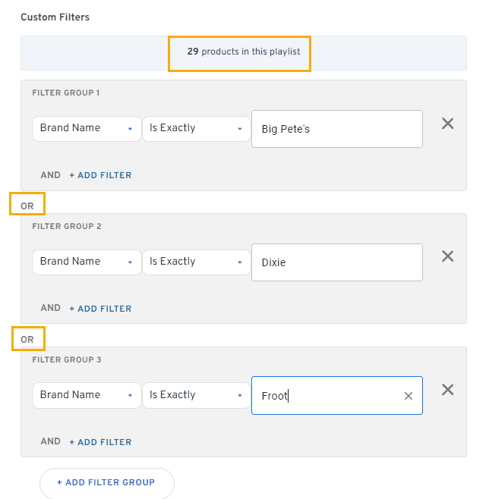
- Adding an AND filter requires products to meet multiple conditions before they appear.
Changes to the set will be automatically saved.
If there are any issues with filters not displaying products or for further assistance in creating filters, please contact Support@getseed.io.