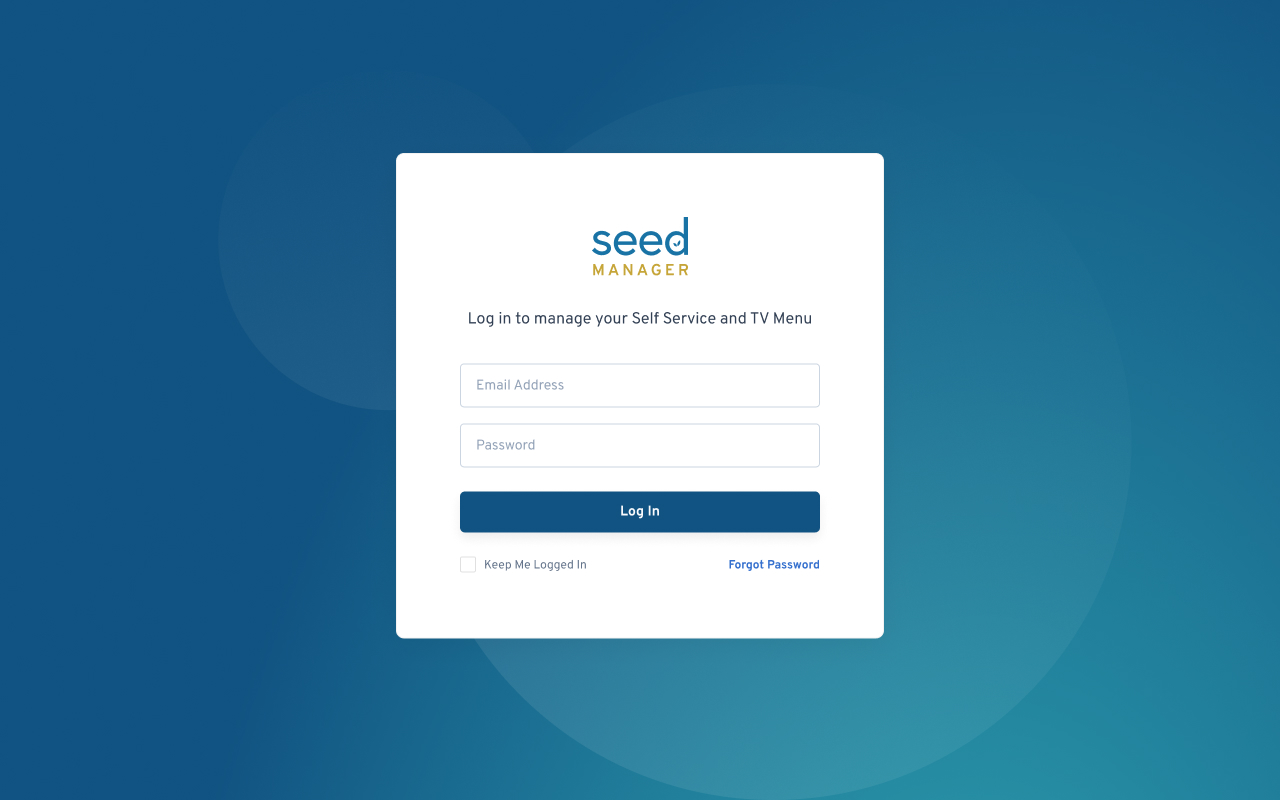Log in to your Seed Manager account to manage your Product Menus, TV Media, and Self Service.
- On your computer's web browser, go to manager.getseed.io
- Enter the login credentials provided to you by our Customer Success team during your onboarding. If you don't have your login credentials, please email support@getseed.io.
- You're now logged in to your Seed Manager account!