How to generate a new pin on the Seed TV Menus Apple TV App
Follow these steps to generate a new pin on the Seed TV Menus App using the Apple TV remote.
1. Open the Seed TV Menus app on your Apple TV and navigate the the Select a Channel page

2. On the Apple TV remote, click the Play/Pause button six times

3. After clicking the Play/Pause button six times, you will be prompted to reset the app and generate a new code
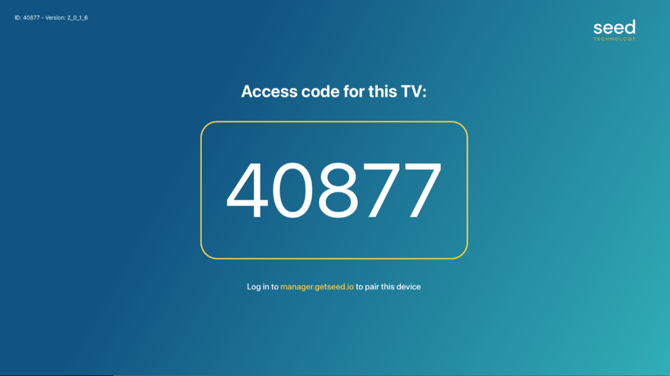
4. Once you have your new pin code generated, you are all set to re-pair the device in Seed Manager.
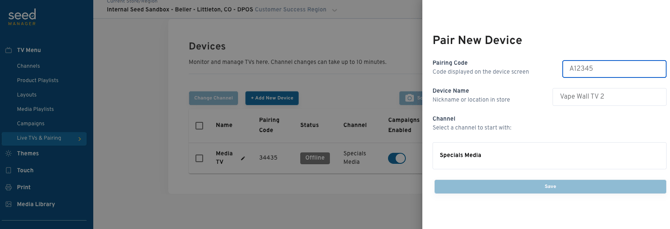
For more instructions on how to pair your Apple TV to Seed Manager, click here!