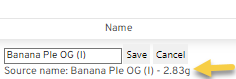Editing Product Fields
Maintain consistency of product naming conventions, or adjust strain and product types for easier filtering in Product Playlists.
Note: We recommend first cleaning up any product data within your POS in bulk, then using our Product Editor for individual cases that need adjustment.
- Go to Product list on the left side bar
- Search for a product in the top left or pick from the product list
- Click into the field you want to adjust
- The Product name, Brand name, Product type and Strain type fields can all be adjusted. However, blank fields cannot be edited and must be completed at the integration source.
4. Once your field is edited, click Save for changes to be accepted in menus.
TIP:
Product names and Brand names will show the original name from your POS underneath the editable field so it can be copied/pasted back if ever needed.